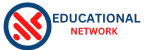In today’s digital age, Pakistan is embracing technological advancements to modernize its administrative processes, with a specific emphasis on family registrations. This article aims to provide you with a comprehensive guide on obtaining the Family Registration Certificate (FRC) in Pakistan, with a focus on the online application process. Whether you need it for international travel or other legal purposes, we’ve got you covered.
The Family Registration Certificate (FRC) is an essential document that records crucial familial relationships, including blood ties, adoptions, and marriages. While it is theoretically available to everyone, it holds particular significance in visa applications for international travel. Many embassies require proof of familial ties to ensure applicants’ connections to their home country. Moreover, the FRC can also be used to grant power of attorney to a family member.
Ways to Obtain the Family Registration Certificate:
There are two primary avenues for obtaining the FRC: the traditional in-person method and the convenient online application process. In this guide, we’ll walk you through the steps to apply for the FRC online.
How to Apply for the FRC Online:
Follow these straightforward steps to apply for the Family Registration Certificate online:
- Visit the Pak Identity website (https://id.nadra.gov.pk/) and either register for a new account or log in to your existing one.
- Select the FRC application option from the available services.
- Fill out the application form with accurate and up-to-date information.
- Pay the application fee, which is PKR 1000, using a debit or credit card or through NADRA’s e-Sahulat service.
- Upload your application photo and all the required documents as per the checklist provided.
- After completing the necessary steps, submit your application.
Documents Required for FRC Application:
To support your FRC application, make sure you have the following documents handy to prove familial relationships and identity:
- CNIC/NICOP/POC of parents, siblings, spouse, or child.
- Child Registration Certificate (CRC) and photographs of family members aged less than 18.
FRC Photo Requirements:
When taking your photo for online FRC applications, adhere to the following guidelines:
- Ensure the photo is in color and of high quality.
- The dimensions of the CNIC photo should be not less than 350 x 467 pixels.
- Use a plain white background with no shadows or extraneous objects.
- The photo should be recent, not older than six months.
- Keep your eyes open, not covered by hair, and look straight into the camera.
- Maintain a neutral expression, with the entire head down to the shoulders visible.
- Avoid wearing glasses, head accessories, caps, or hats.
- Ensure the photo is clear with good lighting and contrast; filters are not allowed.
- Your natural skin and eye colors must be clearly visible.
For added convenience, you can use online tools like Visafoto to adjust and optimize your image to meet these specified criteria.
By following these steps and guidelines, you can easily apply for your NADRA Family Registration Certificate (FRC) online. Embrace the convenience of online applications and streamline the process, paving the way for hassle-free international travel and essential legal documentation.